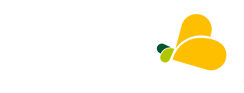In compliance with the Spanish Law 34/2002, of July 11, Services Information Society and Electronic Commerce, we inform you that this website, like most sites on the Internet, uses cookies to improve and optimize the user experience. Below, you will find detailed information on what "Cookies" are, what kind of cookies this website uses, how to change the configuration of these cookies, and what happens if you disable them.
What are cookies?
A cookie is a small text file that a website saves on your computer or mobile device when you visit the site. It enables the website to remember your actions and preferences (such as login, language, font size and other display preferences) over a period of time, so you don't have to keep re-entering them whenever you come back to the site or browse from one page to another.
What kind of cookies does this website use?
- Analysis Cookies
These cookies enable the monitoring and analysis of user behaviour on our website. The information collected is used to measure the activity of users on the website and the development of user navigation profiles, with the aim of improving the website, as well as products and services offered.
- Technical Cookies
These cookies allow the user to navigate through the website, as well as to use the different options or existing services (identify the session, access restricted sections, share content through social networks...).
How to control cookies
By browsing and staying on our website you are consenting to the use of Cookies under the conditions contained in this Cookies Policy. You, as a user, have the possibility to exercise your right to block, delete and reject the use of Cookies, at any time, by modifying your browser options.
For example:
1. Internet Explorer: Tools > Internet Options > Privacy > Settings.
For more information, you can consult Microsoft support or your browser's Help.
2. Firefox: Tools > Options > Privacy > History > Settings Customized.
For more information, you can refer to Mozilla Support or Browser Help.
3. Chrome: Settings > Show advanced options > Privacy -> Content settings.
For more information, see Google Support or Browser Help.
4. Safari: Preferences > Security.
For more information, see Apple Support or Browser Help.
5. Opera: Settings > Options > Advanced > Cookies
For more information, you can consult the Opera support or the browser Help.
If you use a browser other than the above, please refer to your cookie installation, use and blocking policy.
What happens if Cookies are disabled?
Some functionalities of the services and areas of this website may not function properly if cookies are disabled.
Do we update our Cookies Policy?
We may update the Cookie Policy on our website, so we recommend that you review this policy each time you access our website in order to be properly informed about how and why we use cookies.